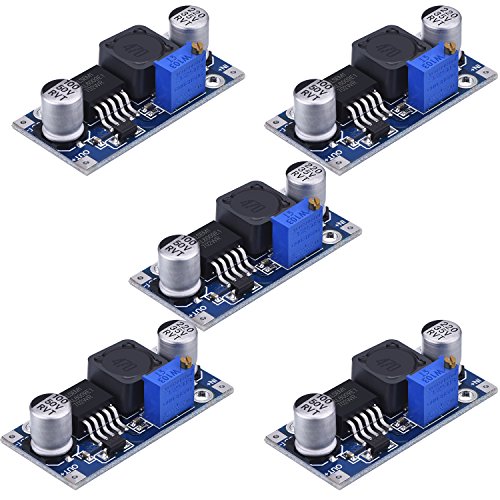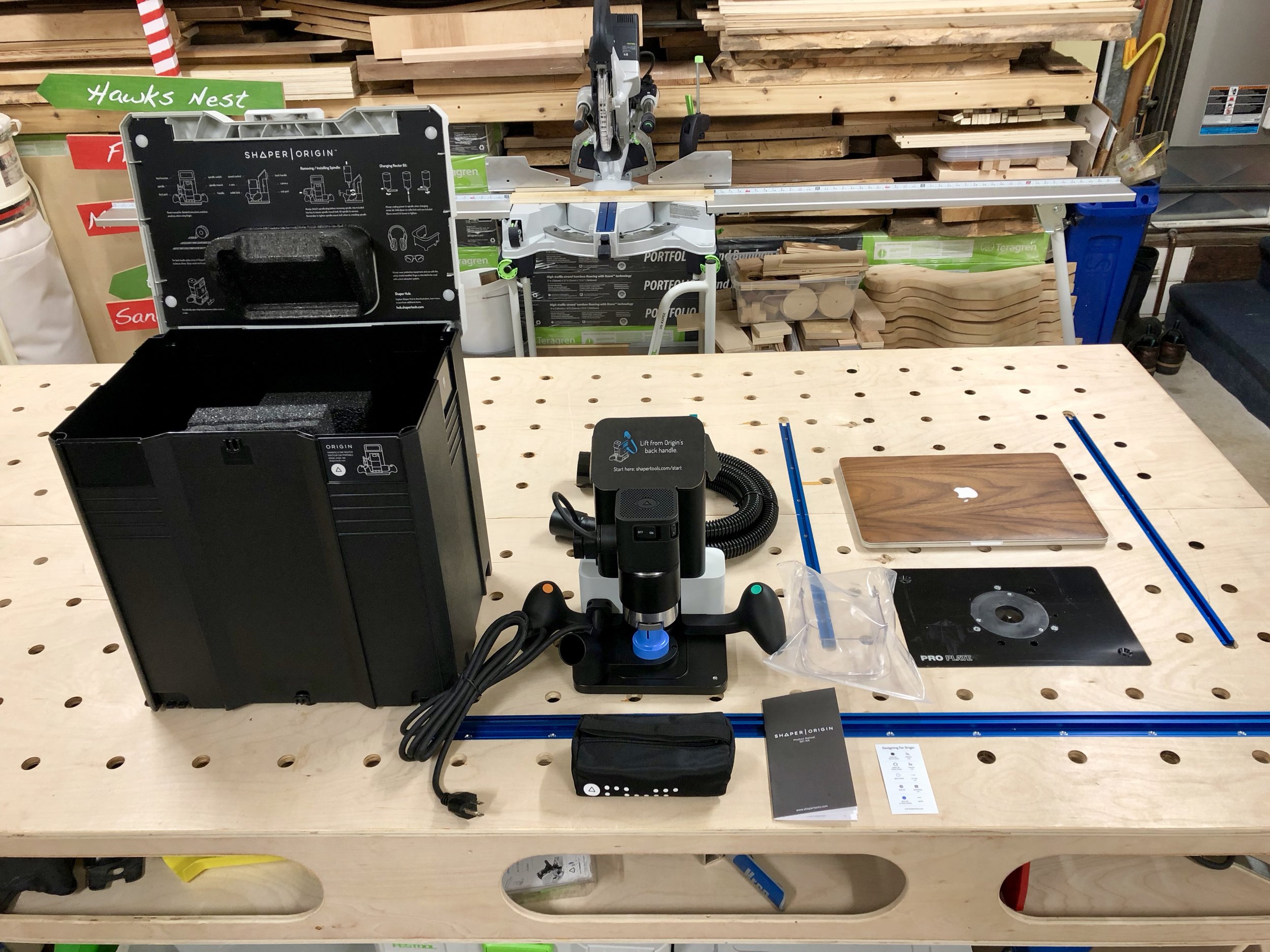THE BEEZLEE BLOG
Let There Be Light!
With the new Shaper Origin firmware update (Humboldt), creating virtual Grids has been overhauled and now you can create grids in the middle of a work piece by probing reference marks drawn on the surface of the material. As soon as I saw Sam from Shaper demo this I immediately thought “It would be great if there was a light closer to the bit so you could see the tip of the engraving bit centered over a reference mark.”
I had some left over LED strips from some previous projects and wondered if there was a way to power this on the Origin. I considered powering the LED lights via a plug-in cable but it seemed a bit of a pain to wire up a whole power supply for such a small amount of LEDs. I also considered powering them from the the Origin itself (for about a minute) and then thought “Well that will void any kind of warranty, etc. etc.” and didn’t really want to take the Origin apart (yet ;-) ).
So then I thought “Surely, there is a way to power these few LEDs from a battery.” Unfortunately, I had some High Output, 24V lights so I needed to figure out a way to power them from batteries. Now, I will be the first to admit I know nothing about electronics, and I’m not even that good at soldering, so after Googling “how to power LEDs from batteries” I purchase the following:
Boost converter module (This allows you to step up to the desired voltage using a dial.)
For this experiment I’m using two CR2032 batteries that are 3V each. So I’m stepping up from 6V to 24V. I’m also only using one section of the LED strip, which consists of 6 LEDs.
I’ve very aware that the LEDs and wiring are “in the danger zone” of the router bit so I’ve hot glued the wiring down and I’ll be keeping a very close eye on it.

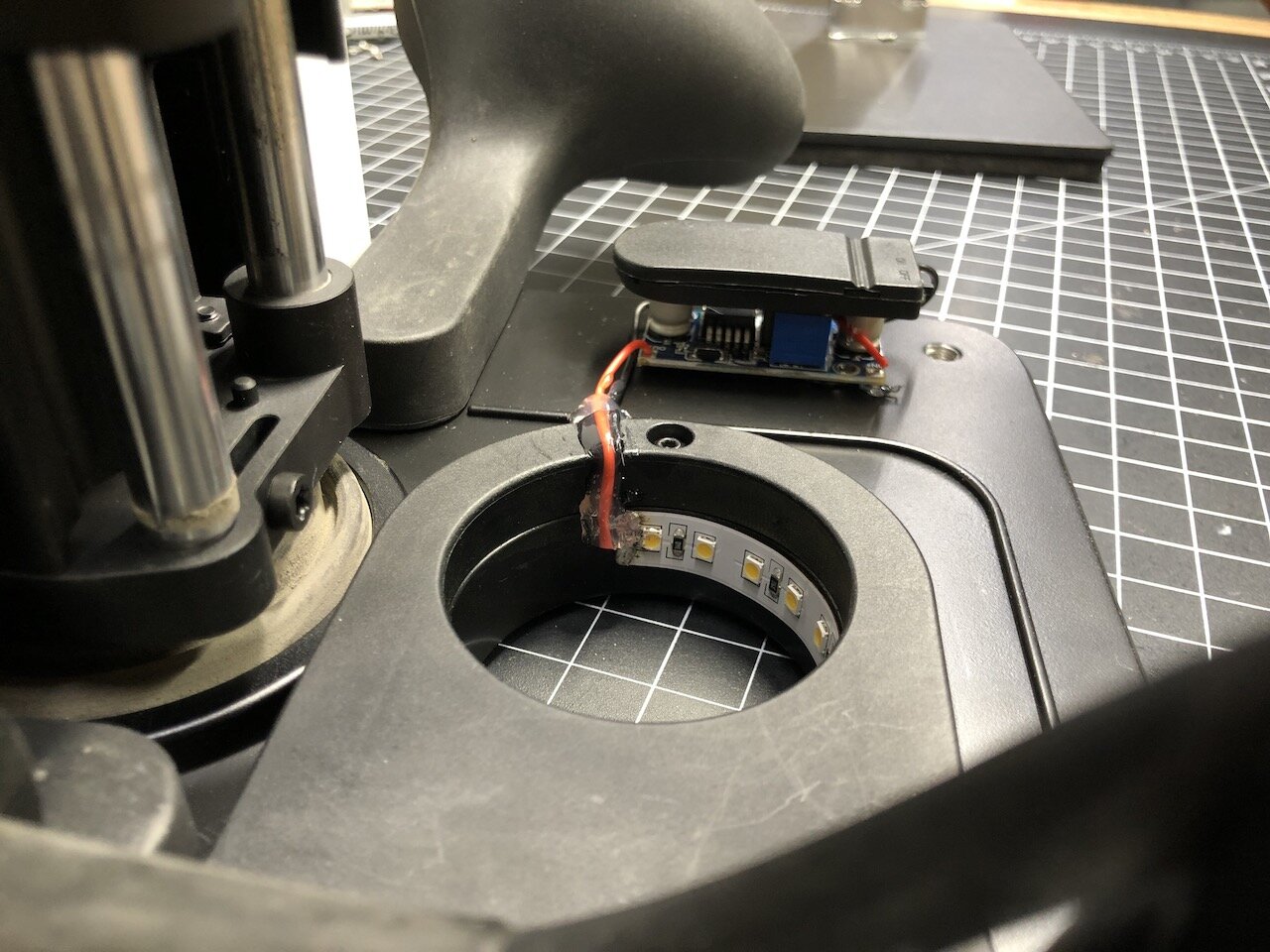

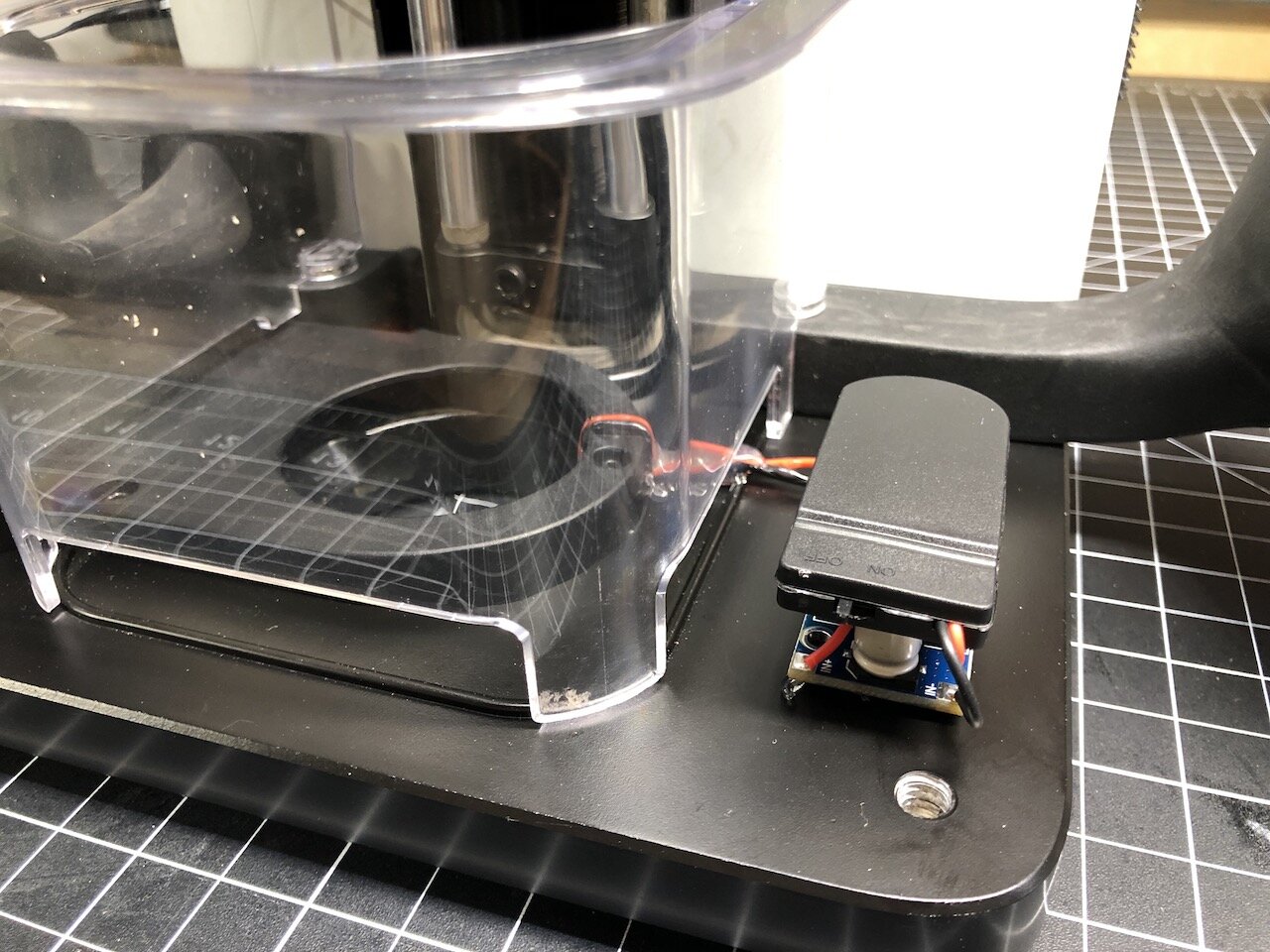
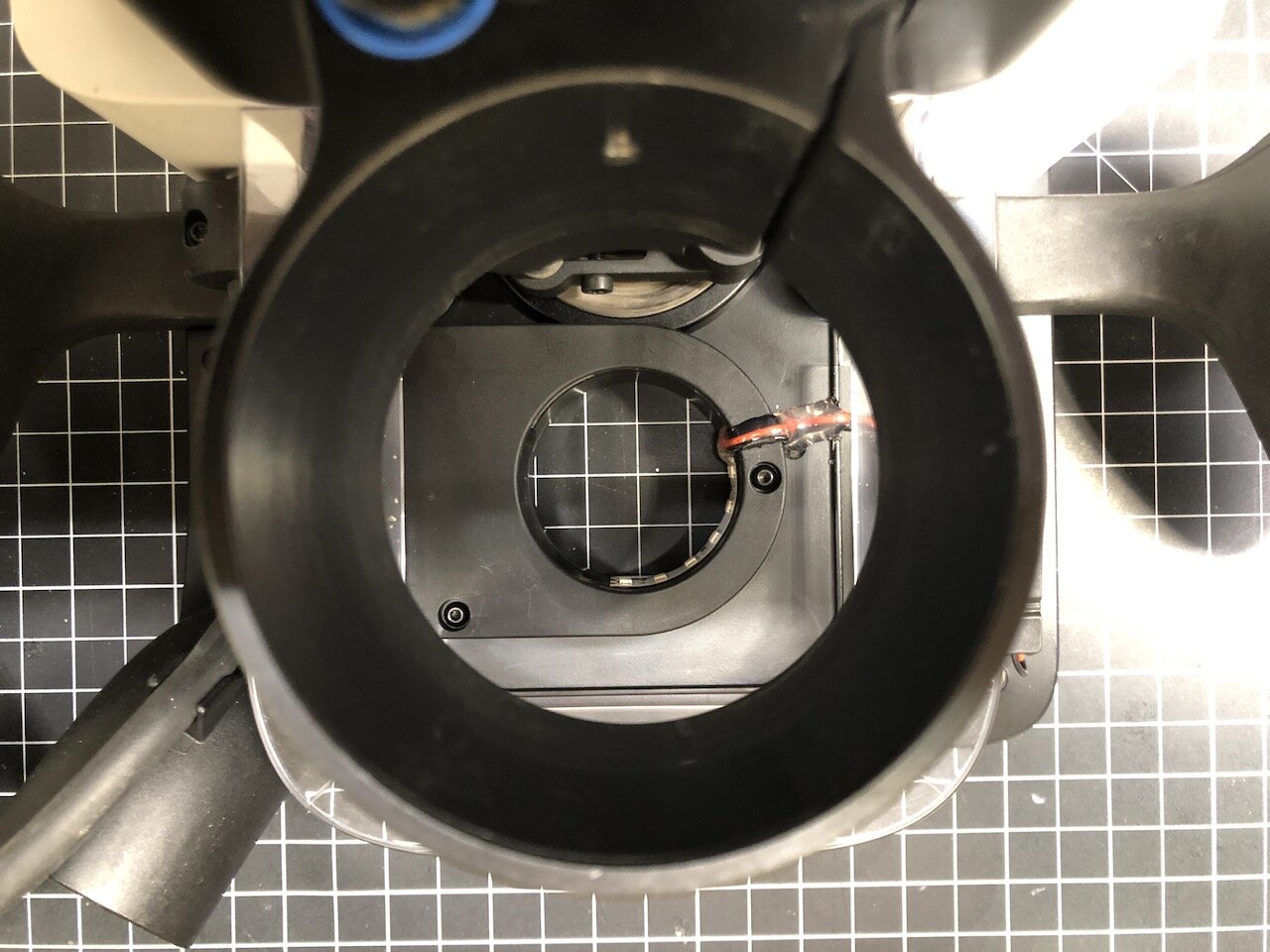
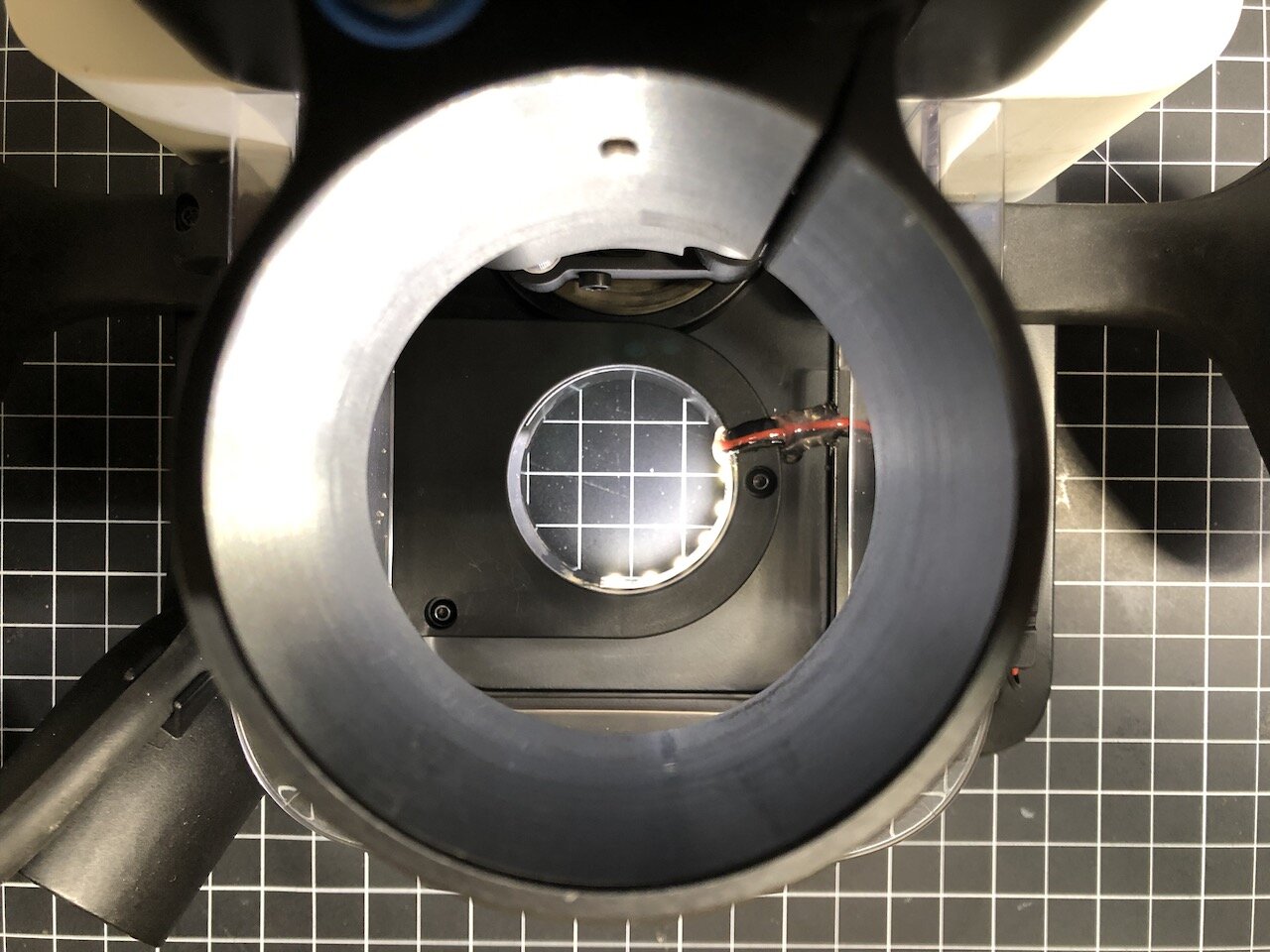
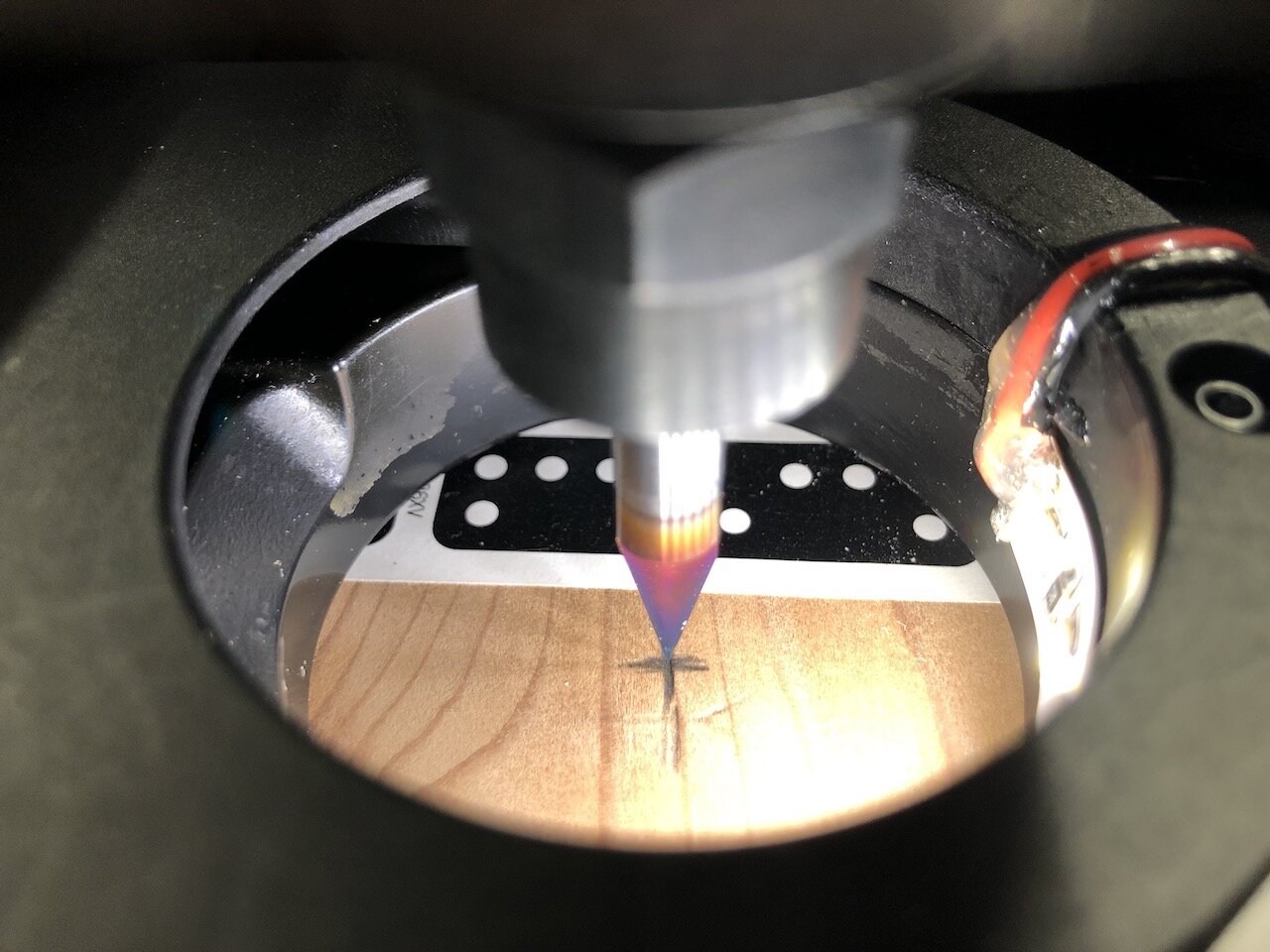
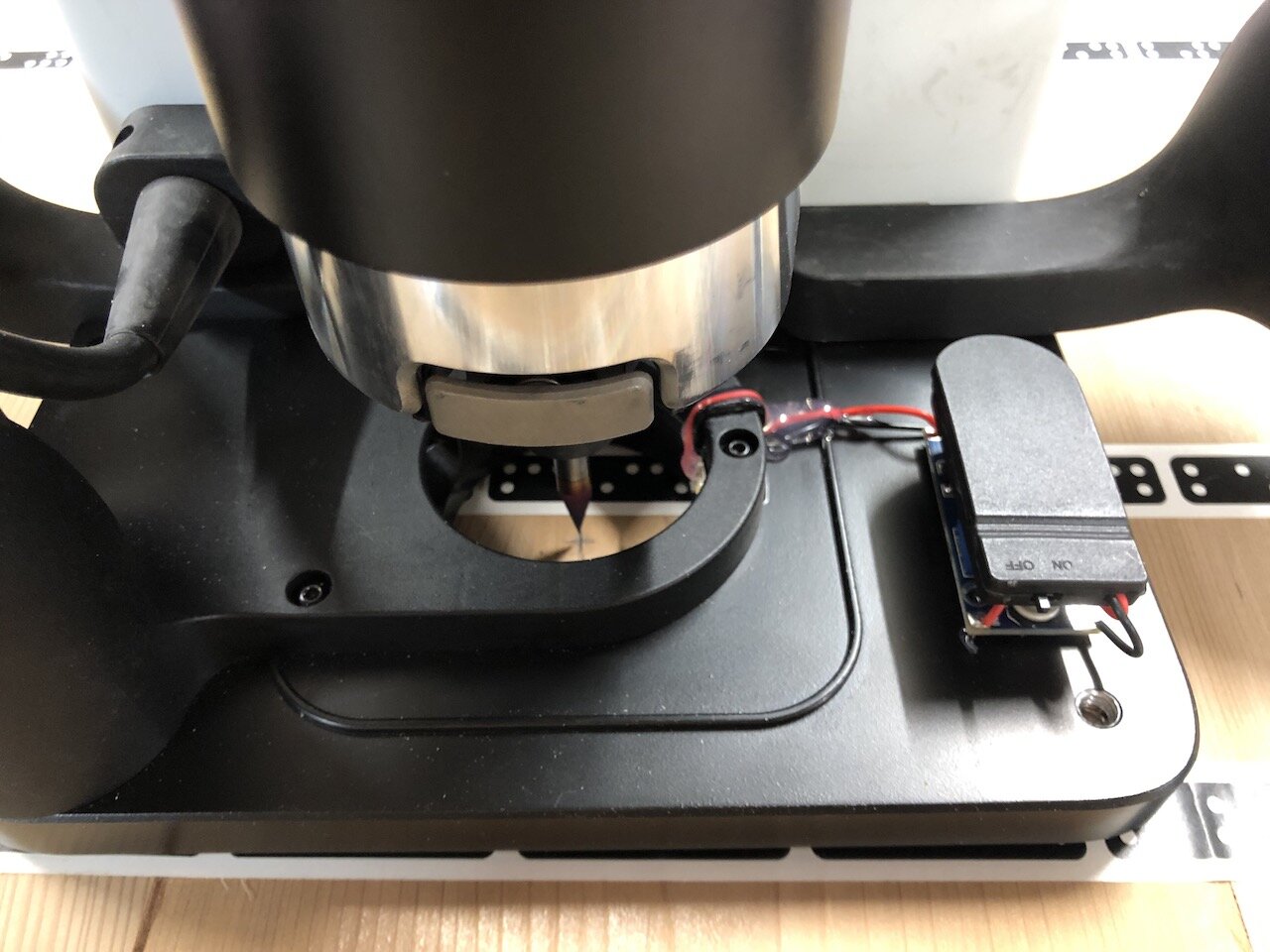
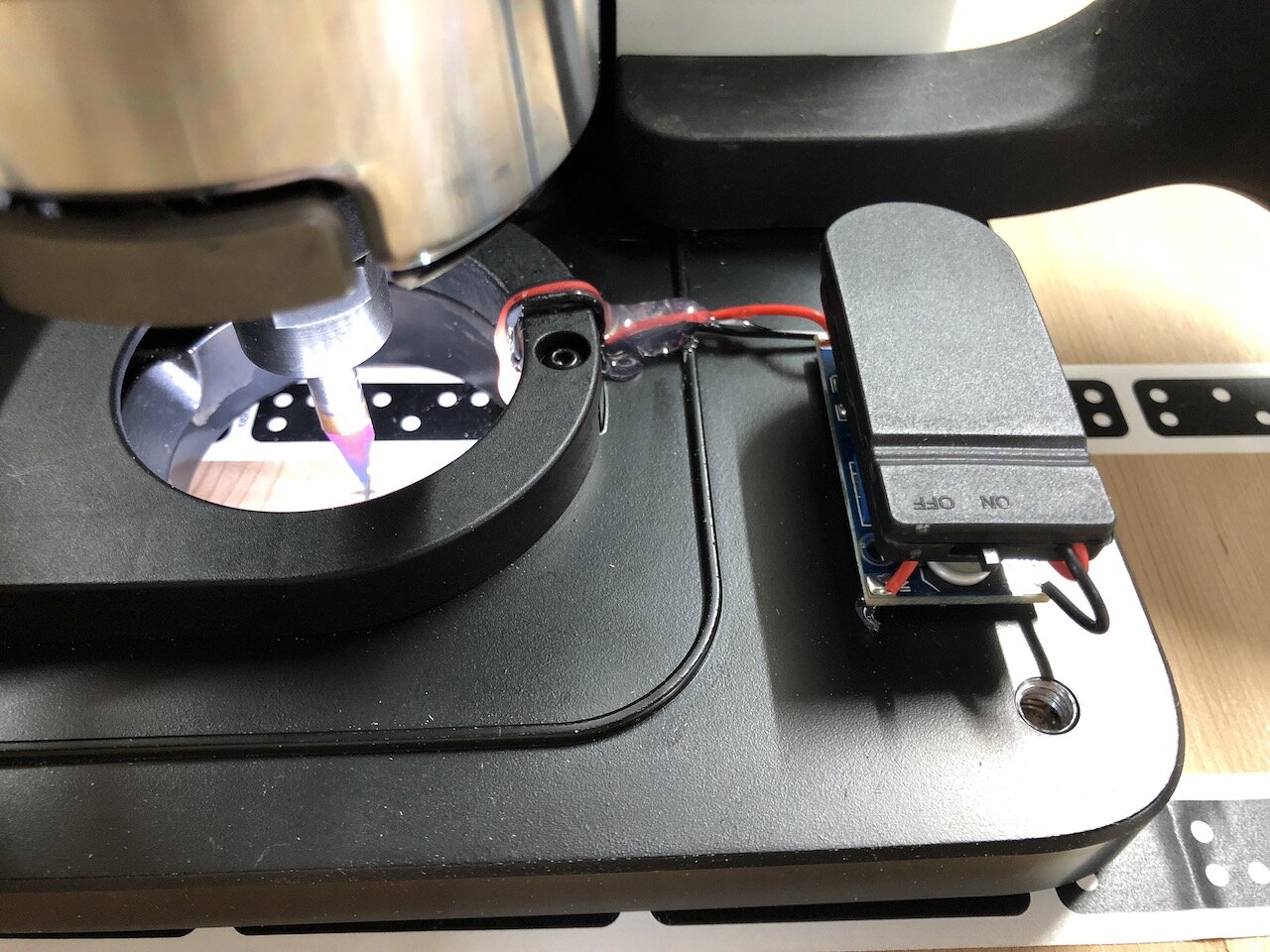

I’m still playing around with it but the initial concept works. For some reason the voltage is dropping after about 10 seconds, which causes the lights to dim and then turn off. I may end up switching to a 9V battery at some point. Ideally if I had a 3D printer I would design and print a case for the step-up converter, batteries and switch so I didn’t have to worry about dust but this is just a prototype.
With any router it’s so hard to see the bit when it’s lowered into a cutting position so I’m actually considering applying this mod to my other Festool routers so I can see more clearly where the router bit is at any point. We’ll see how the LEDs hold up but if I were to start from scratch I would probably use some waterproof LEDs since they are encased in a plastic that would protect them. Of course, the downside is that this stick out further, but anyway we’ll see how they work out.
Anyway, if you have any tips, tricks or comments that can help please leave them below.
As always, I hope this was helpful.
Cheers,
Lee
Tools and Materials used
My Shaper Origin is finally here!!!
After one year and one month from the time of purchase, my Shaper Origin has finally arrived! I've been following the community posts from other people that have already received theirs on Shaper's Community Board. It's been great to hear how things are going for others and see pics of their projects but it's also been torture waiting for mine. :-) Shaper has been great about sharing updates to their production process and the timing of orders. I was at the end of Batch 1 and they are now shipping out Batch 2.
If you didn't already know, Shaper partnered with Festool (maker of the best power tools in the world) who made the custom spindle for this machine. Because of that relationship the dust port is sized perfectly with the Festool dust extractor hose and it made perfect sense for Shaper to use a Systainer case so that it can be stacked with the other Festool products. Everything is extremely well thought out! From the way it's packaged, to the "cheat sheet" inside the lid, to the stickers and manual...all are just beautiful! Even the router bits that come with the tool have the Shaper logo inscribed on them! Every detail screams professionalism and a company that's going to be around for a long time!
Now to the tool itself. The quality and aesthetics of the tool are top notch. It's heavy and sturdy to ensure precise cuts. The screen is incredibly responsive and the UI is beautiful and easy to use. Setup was a breeze. They have created a few video tutorials to assist people when setting up their tool and get familiar with the interface. I just followed along with the videos.
Another small thing that I love (that other companies have overlooked) is the fact that the spindle has a flat top. It makes it SO easy to change out the router bits because you can take it out, flip it over and stand it up. Brilliant!
One thing that is a bit odd is that there is no power on/off switch for the base unit. There is a power switch for the spindle but not the base. I'm worried about the longevity of the LED lights and the screen (or burning an image into the screen) by leaving the unit plugged in for longer periods of time. To turn the base on or off you simple plug it in or unplug it.
I have made one minor modification. I velcroed a wireless remote switch to the base near the plunge in order to control the power to the Festool CT26 dust extractor. Since the base draws power even when the router is off this can activate the vacuum in "auto" mode. And you won't get power to the tool if the vac is set to "off". So I am powering the tool with a separate outlet and using the remote to turn the vac on and off. Now I can keep my attention on what I'm doing and control everything with one hand.
The other advantage to this set up is that I can leave the vac on after I'm done cutting, pull out the hose to suck up and remaining sawdust.
My first cut. A friend of mine came over and we took turns doing some etching using a file which came on the Shaper USB stick. Then I downloaded a project from Shaper Hub and actually cut something out of some scrap 1/2" ply. It worked great! Now I need to practice up my Adobe Illustrator, SketchUp and Fusion 360 skills so I can build some of my own projects.
To my wife: "Please tell the kids I love them and I will see them in a couple weeks." ;-) lol
For those that are interested, Shaper is still selling a limited number of units at a reduced cost but I'm sure they will be gone soon.
Coolest E-Bike I've ever seen!
I love beautiful design and great craftsmanship. PLUS, I love technology and innovation so this seems to tick ALL of the boxes!
It's currently on INDIEGOGO (Kickstarter type site) for an Early-Bird price of $6100 and will retail for just shy of $10000. Ugh. (My car cost less than that!) I hope they do well so maybe the price could come down but for now I'll just have to dream about owning one.
You can check out their website www.avionics.bike or their INDIEGOGO campaign below.